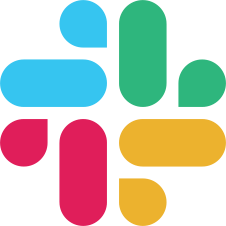tags
- Introduction
Objects
- Audio
- AudioPlus
- HyperText
- Image
- Text
Controls
- BrushLabels
- Choice
- Choices
- Ellipse
- EllipseLabels
- HyperTextLabels
- KeyPoint
- KeyPointLabels
- Label
- Labels
- List
- Pairwise
- Polygon
- PolygonLabels
- Ranker
- Rating
- Rectangle
- RectangleLabels
- Relation
- Relations
- Shortcut
- TextArea
- Filter
Visual & Experience
- Header
- Style
- Table
- View

Image
Image tag shows an image on the page
Parameters
| Param | Type | Default | Description |
|---|---|---|---|
| name | string |
name of the element | |
| value | string |
value | |
| [width] | string |
"100%" |
image width |
| [maxWidth] | string |
"750px" |
image maximum width |
| [zoom] | boolean |
false |
enable zooming an image by the mouse wheel |
| [negativeZoom] | boolean |
false |
enable zooming out an image |
| [zoomBy] | float |
1.1 |
scale factor |
| [grid] | boolean |
false |
show grid |
| [gridSize] | number |
30 |
size of the grid |
| [gridColor] | string |
""#EEEEF4"" |
color of the grid, opacity is 0.15 |
| [zoomControl] | boolean |
false |
show zoom controls in toolbar |
| [brightnessControl] | boolean |
false |
show brightness control in toolbar |
| [contrastControl] | boolean |
false |
show contrast control in toolbar |
| [rotateControl] | boolean |
false |
show rotate control in toolbar |
Example
<View>
<!-- Take the image url from the url column in JSON/CSV -->
<Image value="$url"></Image>
</View>Example
<View>
<Image value="https://imgflip.com/s/meme/Leonardo-Dicaprio-Cheers.jpg" width="100%" maxWidth="750px" />
</View>