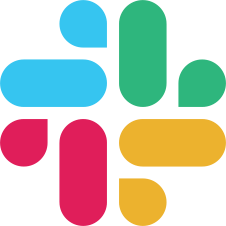Export results
Your annotations are stored in raw completion format inside my_project_name/completions directory, one file per labeled task named as task_id.json.
You can optionally convert and export raw completions to a more common format by doing one of the following:
- From /export page by choosing target format
- Applying converter tool to
my_project_name/completionsdirectory - By using Export API
Basic format
The output data is stored in completions - JSON formatted files, one per each completed task saved in project directory in completions folder or in the "output_dir" option The example structure of completion is the following:
{
"id": 1,
"data": {
"image": "https://htx-misc.s3.amazonaws.com/opensource/label-studio/examples/images/nick-owuor-astro-nic-visuals-wDifg5xc9Z4-unsplash.jpg"
},
"completions": [
{
"id": "1001",
"lead_time": 15.053,
"result": [
{
"from_name": "tag",
"id": "Dx_aB91ISN",
"source": "$image",
"to_name": "img",
"type": "rectanglelabels",
"value": {
"height": 10.458911419423693,
"rectanglelabels": [
"Moonwalker"
],
"rotation": 0,
"width": 12.4,
"x": 50.8,
"y": 5.869797225186766
}
}
]
}
],
"predictions": [
{
"created_ago": "3 hours",
"model_version": "model 1",
"result": [
{
"from_name": "tag",
"id": "t5sp3TyXPo",
"source": "$image",
"to_name": "img",
"type": "rectanglelabels",
"value": {
"height": 11.612284069097889,
"rectanglelabels": [
"Moonwalker"
],
"rotation": 0,
"width": 39.6,
"x": 13.2,
"y": 34.702495201535505
}
}
]
},
{
"created_ago": "4 hours",
"model_version": "model 2",
"result": [
{
"from_name": "tag",
"id": "t5sp3TyXPo",
"source": "$image",
"to_name": "img",
"type": "rectanglelabels",
"value": {
"height": 33.61228406909789,
"rectanglelabels": [
"Moonwalker"
],
"rotation": 0,
"width": 39.6,
"x": 13.2,
"y": 54.702495201535505
}
}
]
}
]
}completions
That’s where the list of labeling results per one task is stored.
id
Unique completion identifier
lead_time
Time in seconds spent to create this completion
result
Completion result data
id
Unique completion result identifier
from_name
Name of the tag that was used to label region (control tags)
to_name
Name of the object tag that provided the region to be labeled (object tags)
type
Type of the labeling/tag
value
Tag specific value that includes the labeling result details. The exact structure of value depends on the chosen labeling tag.
Explore each tag for more details.
data
Data copied from input task
id
Task identifier
predictions
Machine learning predictions (aka pre-labeling results). Follows the same format as completion, with some additional fields related to machine learning inference:
- score - the overall result score (probabilistic output, confidence level, etc.)
Export formats
JSON
List of items in raw completion format stored in JSON file
JSON_MIN
List of items where only "from_name", "to_name" values from raw completion format are kept:
{
"image": "https://htx-misc.s3.amazonaws.com/opensource/label-studio/examples/images/nick-owuor-astro-nic-visuals-wDifg5xc9Z4-unsplash.jpg",
"tag": [{
"height": 10.458911419423693,
"rectanglelabels": [
"Moonwalker"
],
"rotation": 0,
"width": 12.4,
"x": 50.8,
"y": 5.869797225186766
}]
}CSV
Results are stored in comma-separated tabular file with column names specified by "from_name" "to_name" values
TSV
Results are stored in tab-separated tabular file with column names specified by "from_name" "to_name" values
CONLL2003
Popular format used for CoNLL-2003 named entity recognition challenge
COCO
Popular machine learning format used by COCO dataset for object detection and image segmentation tasks
Pascal VOC XML
Popular XML-formatted task data used for object detection and image segmentation tasks
Brush Labels to Numpy & PNG
Export your brushe labels to numpy 2d arrays and PNG images. One label is equal to one image.
Export using API
You can use an API to request a file with exported results, e.g.
curl http://localhost:8080/api/export?format=JSON > exported_results.tar.gzThe format parameter could be one of available export formats